Does your Wordpress book project only show summaries of your postitem content?
Here is how you fix it!
If you create a Wordpress blog book by using our public import method, we will download your content by using the RSS feed technology. If you notice that - after creating your project - only the summaries of your posts were downloaded, you will have to make a simple change in the administration panel of your Wordpress blog.
This little instruction shows you how to fix it!
Turn on full content mode for your Wordpress RSS feeds
- Go to your the administration panel of your Wordpress blog
- From the side main menu, choose Settings >> Reading
- Look for the option 'For each post in a feed, include' and change the value from 'Excerpt' to 'Full text'
- Save the changes.
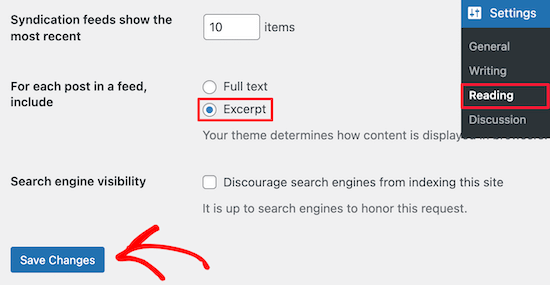
After making this change, create a new book project on our website. This time, all the content from your posts will be downloaded, all images, text, etc.
Good luck creating your Wordpress blog book!